Connecting to Bryant Park WiFi is a straightforward process that allows visitors to enjoy free internet access while spending time in this iconic New York City green space. The park offers an open, public-access network that doesn’t require a password, making it easy for anyone with a WiFi-capable device to get online. This guide will walk you through the steps to connect, troubleshoot common issues, and make the most of the Bryant Park WiFi service.
What Are the Steps to Connect to Bryant Park WiFi?

- Locate the WiFi Network: Ensure you’re within Bryant Park’s boundaries.
- Select the Network: Find “BryantPark.org” or “GuestWiFi” in your device’s WiFi settings.
- Accept Terms of Use: Click “I Accept” on the webpage that appears.
- Start Browsing: No password is required; you’re now connected.
Where Can I Find the Bryant Park WiFi Network?
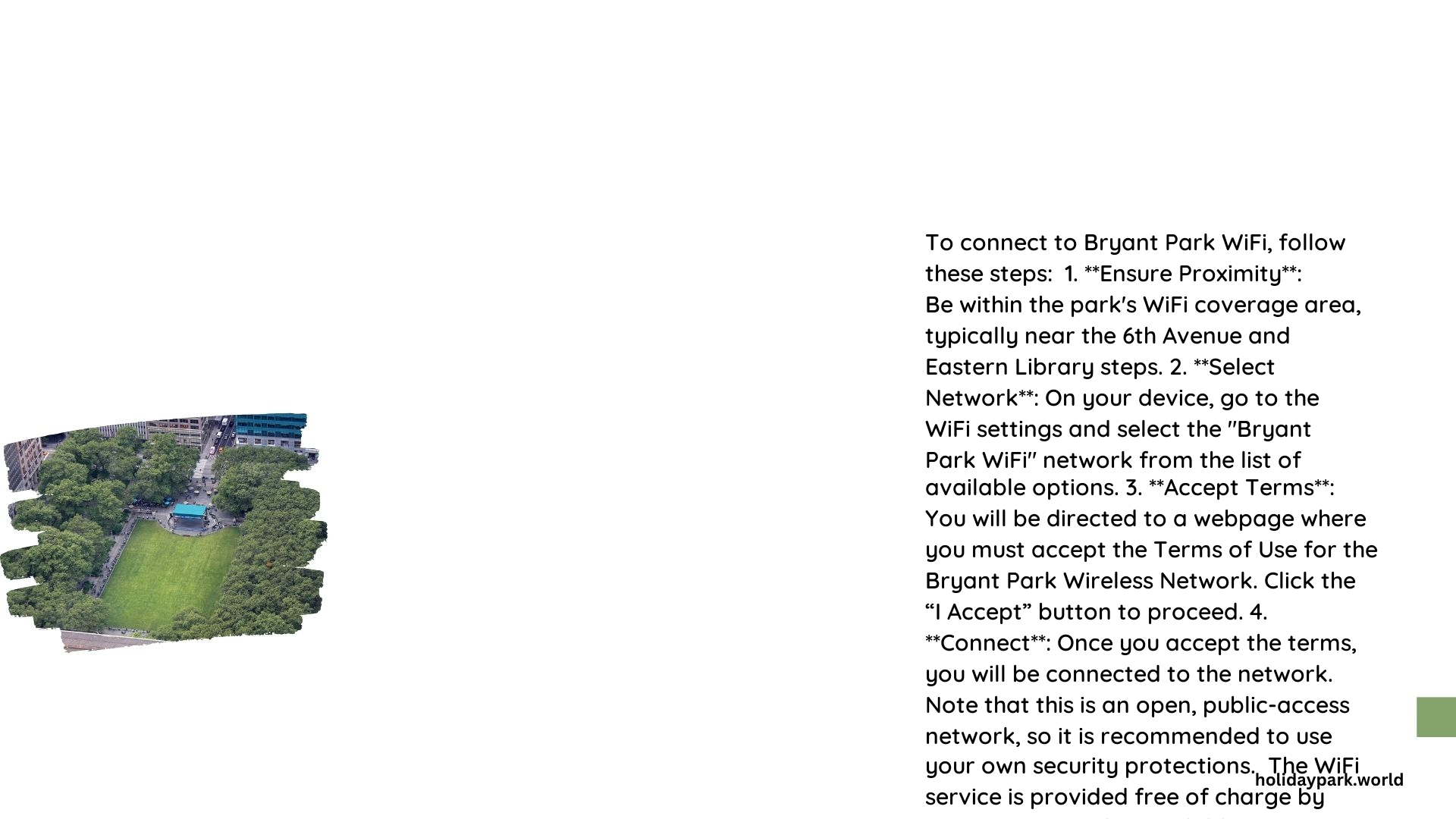
The Bryant Park WiFi network is accessible throughout the park. However, signal strength may vary depending on your location. For the best connection:
- Position yourself near visible WiFi access points
- Avoid areas with dense foliage or structures that might block the signal
- Try different spots if you experience weak connectivity
What Devices Are Compatible with Bryant Park WiFi?
Most modern WiFi-capable devices can connect to the Bryant Park network. This includes:
- Smartphones (iOS, Android)
- Tablets
- Laptops
- E-readers with WiFi capabilities
Ensure your device:
– Is configured to obtain web addresses automatically
– Meets U.S. and other applicable technical standards
How Do I Troubleshoot Connection Issues?
If you’re having trouble connecting to Bryant Park WiFi, try these steps:
- Restart your device
- Move closer to a WiFi access point
- Check for any network congestion during busy times
- Ensure your device’s WiFi is turned on
- Forget the network and reconnect
| Common Issue | Possible Solution |
|---|---|
| No signal | Move closer to an access point |
| Slow speed | Try connecting during off-peak hours |
| Can’t accept terms | Clear browser cache and cookies |
| Device not connecting | Update your device’s WiFi drivers |
What Are the Usage Limits for Bryant Park WiFi?
While Bryant Park WiFi is free and open, there are some usage guidelines:
- The network is intended for basic internet use
- Streaming high-definition video may be restricted
- Large file downloads might be limited
- Usage may be monitored for security purposes
How Secure Is the Bryant Park WiFi Network?
As with any public WiFi network, users should exercise caution:
- Use a VPN for sensitive transactions
- Avoid accessing confidential information
- Keep your device’s security software updated
- Be wary of phishing attempts or suspicious links
What Should I Do If I Can’t Connect to Bryant Park WiFi?
If you’ve tried troubleshooting and still can’t connect:
- Check the Bryant Park website for any reported outages
- Contact Bryant Park administration for assistance
- Consider using a personal hotspot as an alternative
- Try connecting at a different time or day
Are There Any Alternatives to Bryant Park WiFi?
If Bryant Park WiFi isn’t working for you, consider these alternatives:
- Nearby cafes or restaurants with WiFi
- NYC’s LinkNYC kiosks for free WiFi
- Mobile hotspot from your cellular plan
- Other nearby public WiFi networks
How Can I Maximize My Bryant Park WiFi Experience?
To get the most out of your Bryant Park WiFi connection:
- Connect during off-peak hours for faster speeds
- Use lightweight apps and websites to conserve bandwidth
- Download content before visiting the park for offline use
- Keep your device charged or bring a portable charger
What Are the Hours of Operation for Bryant Park WiFi?
Bryant Park WiFi is available:
- 24 hours a day
- 7 days a week
- 365 days a year
However, park access may be limited during certain hours or events.
How Does Bryant Park WiFi Compare to Other NYC Public WiFi?
Bryant Park WiFi is part of a larger network of public WiFi spots in NYC:
| Feature | Bryant Park WiFi | NYC Parks WiFi | LinkNYC |
|---|---|---|---|
| Cost | Free | Free | Free |
| Speed | Moderate | Varies | High |
| Coverage | Park area only | Select parks | Citywide |
| Login | Accept terms | Accept terms | Create account |
What Additional Services Does Bryant Park Offer with WiFi?
Beyond basic internet access, Bryant Park WiFi enables:
- Access to digital park maps and event schedules
- Information about park amenities and services
- Ability to participate in digital park activities
- Connection to Bryant Park’s social media channels
By providing free WiFi, Bryant Park enhances the visitor experience, allowing people to work, study, or relax in a beautiful outdoor setting while staying connected. Whether you’re a local looking for a change of scenery or a tourist exploring the city, knowing how to connect to Bryant Park WiFi can greatly enhance your time in this iconic New York City location.
References:
1. Bryant Park Official Website
2. NYC Parks Wi-Fi Information
3. LinkNYC Free Wi-Fi Kiosks
